
Do you also like these pictures on the Windows 10 lock screen. Well, you can easily use them as your new wallpaper.
Manual instructions
Go to the folder1
[C:\Users\<user>\AppData\Local\Packages\Microsoft.Windows.ContentDeliveryManager_cw5n1h2txyewy\LocalState\Assets]
There are the wallpapers located. Copy those files to your pictures directory and give them an JPG extension (make sure to turn View file name extensions on).
Automated instructions
Make sure you have a directory called “C:\test” and then run the following powershell script.
1 | $appdata = $env:LOCALAPPDATA; |
After running this script you should end up with a folder with images in it. Like the sample below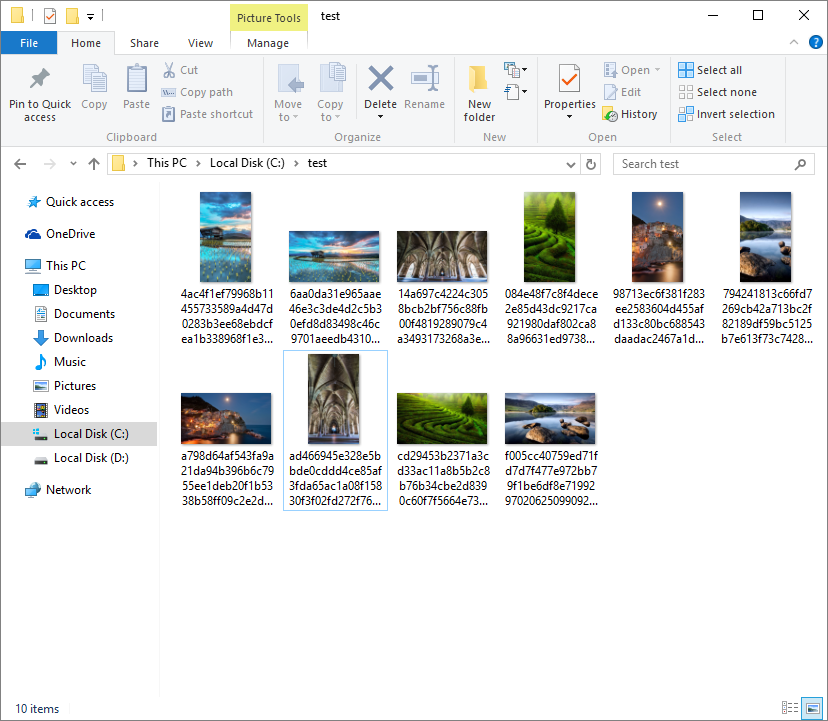
And there you have it, a folder with beautiful pictures to use as wallpapers. Enjoy!